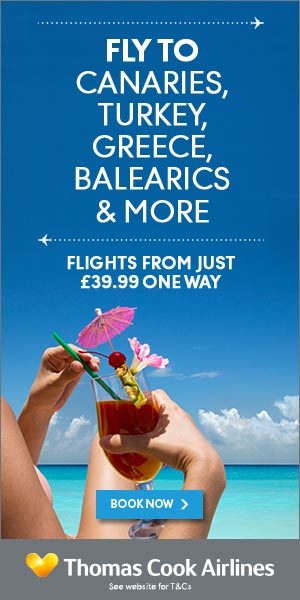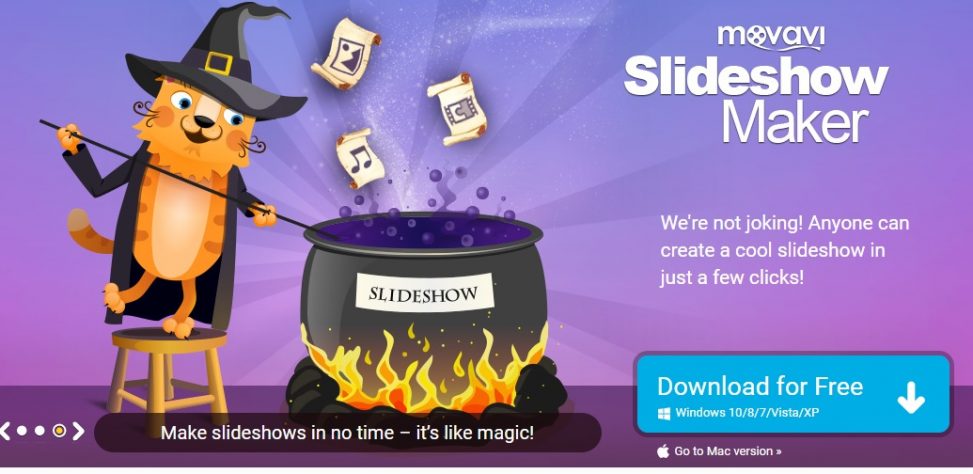If your hotel is just opened, you can create a slideshow to showcase the different types of rooms and facilities it offers. The slideshow can then be uploaded onto the slideshow sharing sites where people can watch for free. Using slideshow to attract guests into your hotel is not only cheap but effective at attracting customers. It can be especially cheap if you make sure that you’re using photo and electronics reviews before you make any purchases to help with the campaign. You can get great deals on cameras and shooting equipment so long as you make sure that you’re shopping around and getting the best deals for whatever is required to do the task. Just make sure that you don’t go too far the other way and end up with a camera that can’t take professional grade images. You must remember that this footage is going to be used to convince customers of your professionalism and quality, so you want them to be of a high quality in order to portray the right impression!
Creating a slideshow of your hotel can be easily done with a photo slideshow software like Movavi Slideshow Maker. You will need to snap a few photos of the room suites in your hotel and the facilities like swimming pool and spa. After you have snapped the hotel photos, you can open the Movavi Slideshow Maker software and import all the photos by clicking the Add Media Files button.
If you hold down your mouse button on the photo, you will find that the photo is not fixed to the area and can be easily moved to anywhere in the timeline as you want. The slideshow will play in the sequence according to how it is being arranged in the timeline. The red marker shows which photo is currently being displayed in the preview screen. If you want the same photo to be played for a longer period, you can load the same photo again and move it to beside the first photo.
You can add some mood into the slideshow by adding a soundtrack. You can add a few soundtrack if you don’t want the same soundtrack to play in the entire slideshow. In Movavi photo slideshow software, the soundtrack will appear in the audio row and not mixed with the video row in the timeline. This allows you to easily see what soundtrack you load into the software.
Movavi Slideshow Maker feature 100+ transition effects including common ones and the ones that most people don’t use. Transition effect let people know that the slide is going to move on to the next slideshow. Examples of transition effect is like a page slip transition where the photo looks as if it is being flipped into the next slide like flipping pages in a book.
You can also add a few words to explain each slide. The title style must first be affixed to the photo slide before you are allowed to type the text. When it is added onto the slide, the title style will appear in the photo on the preview screen. When you double click it, you will see the blinking text cursor which means you can now type the text.
You can add more than one title style onto one slide but it is always best to keep the text on the photo slide brief and short.
All kinds of formatting on the text are allowed. You can increase or reduce the font size. The color of the font can be changed using the color palette or color picker tool. Text can be rotated if you feel that it look better it a rotated position. You can also make the text look faded by adjusting the transparency level.